Description
Key Features and Benefits
The Honeywell CC-IP0101 offers communication bridge functionality, bridging Profibus DP networks and the Experion system to enable data exchange between devices on both sides. Its flexibility allows integration of Profibus devices into the Experion architecture, enhancing system scalability. Supporting up to 127 Profibus DP devices, it is suitable for complex automation setups. The module supports baud rates ranging from 9.6 kbps to 12 Mbps, accommodating different data transmission requirements. It operates in master mode and communicates with Profibus-compatible slave devices. The CC-IP0101 includes data filtering and monitoring capabilities, enabling data filtering based on device addresses or data types, as well as network traffic monitoring and diagnostics.

CC-IP0101
Application Scenarios
In power plants, the Honeywell CC-IP0101 integrates Profibus DP networks with the Experion control system, enabling real-time monitoring and control of equipment such as turbines and generators. In oil & gas refineries, it connects field instruments (e.g., pressure transmitters, flow meters) with the Experion system, supporting communication between Profibus-based devices and the control system to ensure reliable data transmission in hazardous environments. In manufacturing plants, such as automotive assembly lines, the CC-IP0101 bridges Allen-Bradley PLCs with Honeywell’s Experion system, enabling real-time quality control and production tracking while facilitating data exchange with enterprise resource planning (ERP) systems for inventory management and order fulfillment.

CC-IP0101
Installation and Maintenance
When installing the Honeywell CC-IP0101, ensure the installation environment meets the module’s operating requirements. The location should be well-ventilated to prevent overheating and free from excessive dust and vibration to extend component lifespan. Secure the module to a standard Series 8 mounting assembly (on an IOTA) and ensure it is installed in a standard Series 8 cabinet. Use the standard Series 8 power system for power supply and grounding. Connect the Profibus DP network cables to the module’s communication ports, ensuring proper shielding and secure connections to minimize signal interference. Before finalizing the installation, verify communication between the module and connected devices using Honeywell’s dedicated software. For proper maintenance of the Honeywell CC-IP0101, regularly inspect the module’s communication ports and cable connections to ensure secure connections and prevent signal degradation.

CC-IP0101
- WhatsApp: +86 18030182217
- Email: sandydcsplc@gmail.com
- Phone: +86 18030182217
- Wechat: +86 18030182217
- Website: www.xiongbaparts.com



 +86 18030182217
+86 18030182217 +86 18030182217
+86 18030182217 sandydcsplc@gmail.com
sandydcsplc@gmail.com





